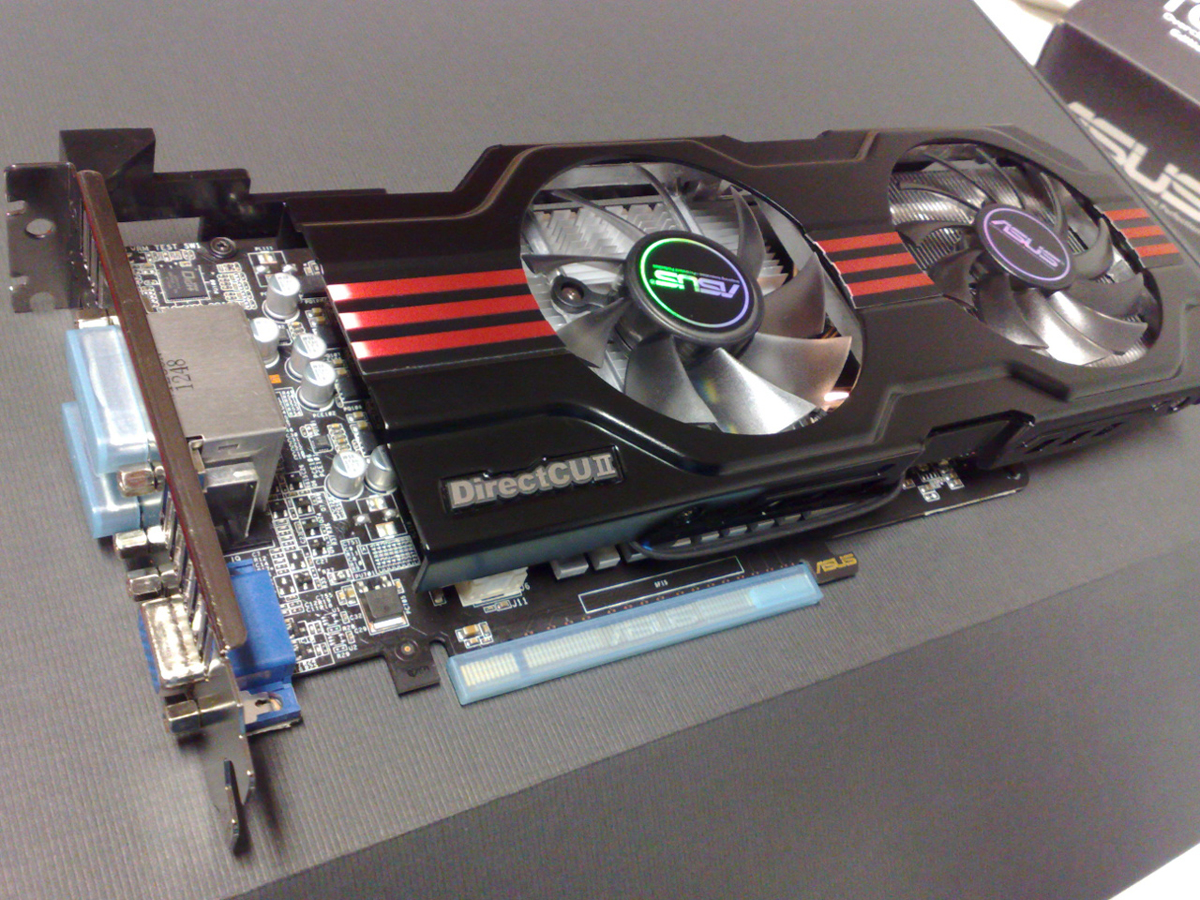Upgrading your PC is not an easy decision to make. It can get very expensive and may even take a chunk out of your savings. You can also make plenty of mistakes during the selection process, which can lead to even more expenses. There are plenty of factors to consider before taking that big step. Here are some you should consider before finalizing any purchase.
A Boost in Visuals
For many video game players, upgrading a PC boils down to the graphics. A lot of players seriously consider an expensive upgrade if it meant an improvement in the current visuals of the game they are playing. While some are satisfied with medium or default graphics settings, plenty want to push their games to the limits. Sometimes to truly enjoy the game, you have to see it in its full ‘ultra-quality’ definition. For that to happen, your setup must have powerful hardware to carry the load.
You can easily check a game’s system requirements online. Several sites automatically detect your hardware and compare it with the requirements. Others however require you to fill in the information yourself, meaning you have to be familiar with the specific models for your PC parts. There are usually two categories when checking system requirements – a minimum and a recommended PC setup. Those looking to upgrade their PC should consult the ‘recommended’ section before making any final purchases.

A Boost in Performance
For non-players, an upgrade can also be essential to improve performance. A graphics card can heavily affect a game’s visuals. However, other non-gaming programs also require a capable card to function properly. Photo-editing programs for instance can feel sluggish without a decent graphics card present. Even video streaming can feel laggy if your device is not equipped with proper hardware.
Graphics cards are the most common focal points when upgrading a PC, but they are not the only ones that require your attention. Other hardware, such as memory, processor, and even hard drive can directly affect program performance. They can make any running program fast or slow, depending on the hardware installed. Factors such as loading times, visual quality, and processing speeds all rely on a balanced setup.
A Snowball Effect
One last thing to consider when upgrading is the potentially escalating expenses. This is especially the case if you are upgrading from an old (+5 years) setup. When upgrading these old CPUs, you may think replacing a graphics card is the end of it. However, this may not be the case. Your new graphics card may not be compatible with your older motherboard. Perhaps the size may also be an issue, and your current CPU case cannot contain a modern graphics card. In case the motherboard is incompatible with your new card, surely replacing it is the solution, right? Wrong again. Changing the motherboard may also cause incompatibilities with the other hardware, such as the memory. Will your new motherboard use your old memory sticks’ format? Or will you have to purchase new ones as well?
When it comes to these upgrades with years between each model, a snowball effect can take place. One purchase may not be enough – you may actually end up purchasing new parts for the entire CPU.