Overclocking: Pushing Your PC to the Limit!
Hey there, fellow tech enthusiasts! Are you looking to get the most out of your computer’s performance? Well, then you’ve come to the right place! In this blog post, we’ll be exploring the exciting world of overclocking, where we’ll be pushing our PCs to their absolute limit.
So let’s get started! First things first, what is overclocking? In simple terms, overclocking refers to the process of increasing the clock speed of your PC’s components, such as the CPU, RAM, or GPU. By doing so, you can obtain better performance from your system than what it was originally designed for.
Now, you may be wondering, what are the benefits of overclocking? Well, for starters, you can achieve faster processing speeds, which can greatly improve the overall performance of your system. Additionally, overclocking can also increase the frame rates and load times of your favorite games, providing a smoother and more immersive gaming experience.
However, before we dive into the world of overclocking, let’s first get a better understanding of the basics. This includes identifying your system’s components and checking your current settings. So, let’s roll up our sleeves and get started on this exciting new adventure!
Understanding the Basics of PC Overclocking
Now that we have a basic understanding of what overclocking is and the benefits it can bring, let’s dive deeper into the process. The first step in overclocking is identifying the components of your system that you want to overclock. This can include your processor, graphics card, and RAM.
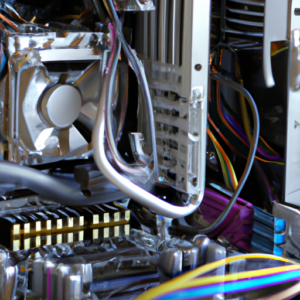
Once you’ve identified your system’s components, it’s important to check their current settings before attempting to overclock them. This will give you a baseline to work from and ensure that you don’t damage your hardware by pushing it too far.
Choosing an overclocking tool is the next step. There are many different tools available, each with their own pros and cons. It’s important to do your research and choose a tool that is compatible with your system and easy to use.
Testing your overclocked system is a crucial step to ensure that your hardware is stable and not experiencing any issues. There are many different stress testing programs available that can help you identify any issues with your overclocked hardware.
In conclusion, understanding the basics of PC overclocking is essential if you want to maximize the performance of your system. By identifying your components, checking their current settings, choosing an overclocking tool, and testing your overclocked system, you can safely and effectively push your hardware to its limits.
Overclocking 101: Choosing an Overclocking Tool
Alright, so you’ve decided to push your system’s performance to a whole new level through overclocking. Great choice! But now comes the tricky part: what tool should you use to overclock your system?
First things first, it’s important to note that many components have their own overclocking options, such as the BIOS, CPU, and GPU. However, for beginners, it’s best to use a software that simplifies the process and allows you to adjust settings for multiple components at once.
Some popular overclocking tools include MSI Afterburner, EVGA Precision X, and AMD OverDrive. It’s important to choose a tool that is compatible with your system components, and that you feel comfortable using. You don’t want to accidentally set your CPU voltage too high and risk damaging your hardware!
Additionally, some overclocking tools come with advanced features, such as temperature monitoring and fan control, that can help you optimize your system’s performance even further. However, keep in mind that these features may come with a steeper learning curve and require more experience to use effectively.
Lastly, don’t forget to research and read reviews of the overclocking tools you’re considering using. User reviews and forums can often provide valuable insight into the effectiveness and reliability of different tools.
At the end of the day, the most important thing is to choose an overclocking tool that works for you and allows you to safely and effectively push your system’s performance to new heights!
Testing Your Overclocked System
Alright folks, now that we’ve gone through the basics of overclocking and choosing a tool, it’s time to test out your overclocked system! But before we get started, there are a few things to keep in mind.
First and foremost, make sure you have adequate cooling for your system. Overclocking can cause your system temperature to skyrocket, so it’s important to invest in quality cooling solutions to prevent potential damage.
Next, it’s important to run stability tests to make sure your system is functioning properly. I recommend using benchmark software, such as Prime95 or 3DMark, to test for stability and performance. These tests can take several hours to complete, so be prepared to let them run for a while.
While testing, keep an eye on your system’s temperature and make adjustments as needed. If you notice your system temperature getting too high, you may need to dial back your overclocking settings.
Lastly, it’s important to note that overclocking can void your warranty and potentially damage your system. So, it’s always a good idea to proceed with caution and do your research beforehand.
With that said, happy testing and overclocking! Remember to stay vigilant and always prioritize the safety of your system.
The Endgame: Concluding My Overclocking Experiment
So, here we are, at the end of my overclocking journey. I have experimented with various tools and techniques to optimize my PC’s performance, and it has been quite the ride. Let me summarize the main takeaways from this experience.
Firstly, overclocking is not for the faint of heart. It requires a certain level of technical skill, patience, and willingness to take risks. It can also be addictive, as you keep pushing your system to its limits to achieve better results.
However, the rewards of overclocking can be significant. I have seen a noticeable improvement in my system’s speed, responsiveness, and overall efficiency. This has translated into better productivity, gaming experience, and multimedia performance.
To get the most out of your overclocking efforts, you need to understand the basics of your system’s components and settings. You also need to choose the right tools and techniques that suit your needs and goals.
Testing is also a crucial aspect of overclocking. You need to monitor your system’s temperature, stability, and performance to ensure that it can handle the additional stress without crashing or overheating. I recommend using stress testing software like Prime95 and FurMark to test the stability and overclocking potential of your system.
Overall, overclocking can be a rewarding and exciting way to optimize your PC’s performance. It requires some effort and experimentation, but the results can be well worth it. So, if you are up for the challenge, give overclocking a try and see what your system can do!