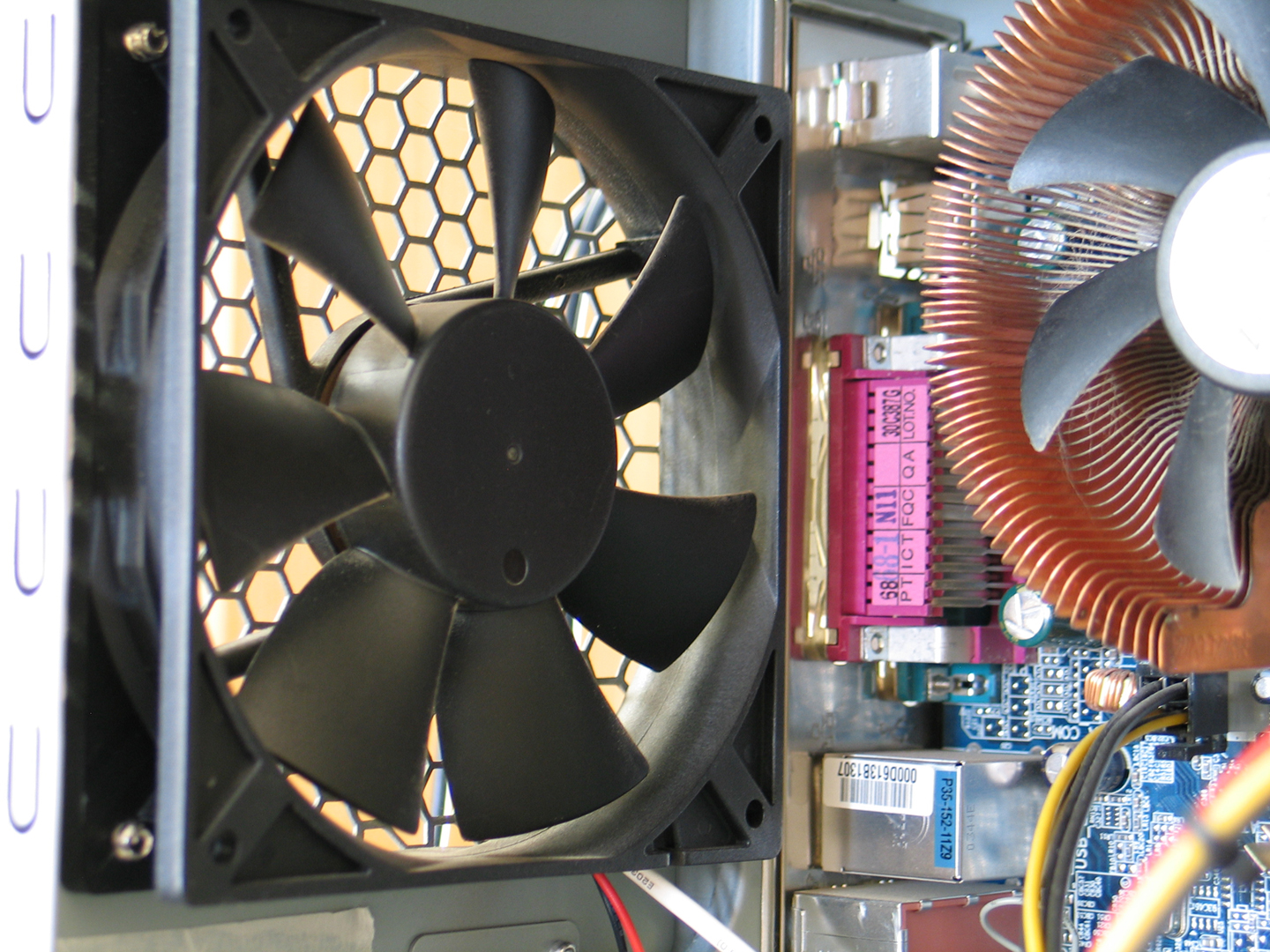Sometimes, listening to your device can tell you a lot about its current state. While it can be difficult to diagnose issues on technology without the proper know-how, listening can give you a clue. Here are some sounds you can check to see how your device is doing.
The Sound of Silence
Silence on a running device means a perfectly functioning machine. It means that the insides are dust-free, moving parts do not have any obstructions and everything is in working order. Newly purchased devices often have that quiet working condition. However, over time as dust builds up within, you may hear your fans sounding louder than usual. This would indicate a need for cleaning, as the accumulation of dust and dirt within your device can lead to a variety of potential problems.
On the other hand, the presence of absolute silence can mean the opposite. It means that the moving parts within are not doing their job properly. This can mean an issue with the power connection, a wire not connected properly to its correct socket, or an incompatible hardware within.

Labored Noise
Labored noise coming from fans inside your device can mean a buildup of dust and dirt. The accumulation of dust inside your device makes things a lot more difficult for the cooling fans to do their job. The louder the fan noises, the more dirt is inside. These can heat up your device faster while also giving more work for the fans. A heated device cannot function at its most optimal, and can even freeze, crash, and completely shut down.
Without proper cleaning, you will also have to deal with the constant labored noise coming from your device whenever it is active. For those who want a quieter working experience, cleaning your device regularly can do wonders. While it can be a bit of a chore, a clean device is not only quieter, but can also perform at its highest level. Of course, not everyone can clean their CPUs. For those who are unsure of what to do, bringing your device to a tech shop for cleaning is also an option.
Clicking Noises
When a device such as a CPU creates clicking noises, it usually means that the fans have a slight obstruction. The most common culprit for this is a loose wire inside dangling just over the fan area. This is often the case after your CPU has been opened for repairs, upgrades, or cleaning. Moving things around inside can displace some wiring, and can obstruct a fan’s rotation.
The wire drops to the fans’ area just enough to make noise, but not enough to disable the rotation completely. While this obstruction cannot shut down your device, it can be very loud, annoying, and alarming to hear constantly. Opening the CPU and checking to see if all the wires are in place can help sort this issue out. A CPU has various fans inside, including the graphics card as well as around the processor. These two spots usually have the issue you are looking for and should be the first areas to search.