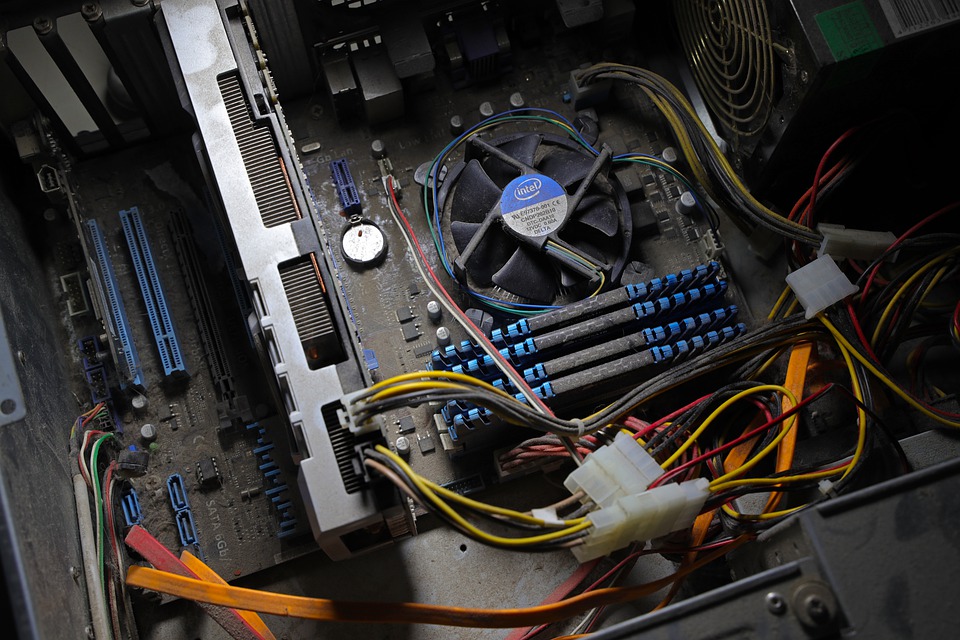With phones, computers, tablets, laptops, and even smartwatches, cleaning is an important part of the routine. With constant use, your devices can accumulate all sorts of gunk, dust, and mess. Without proper cleaning, these nuisances can wreak havoc on your device. They can make your items slower, harder to use, or even shut it down completely.
One of the most dangerous red flags on any modern technology is dust. Dust, while seemingly insignificant at first, can do a lot of damage when it accumulates. It is therefore necessary to clean your devices routinely if you want to keep them at top condition.
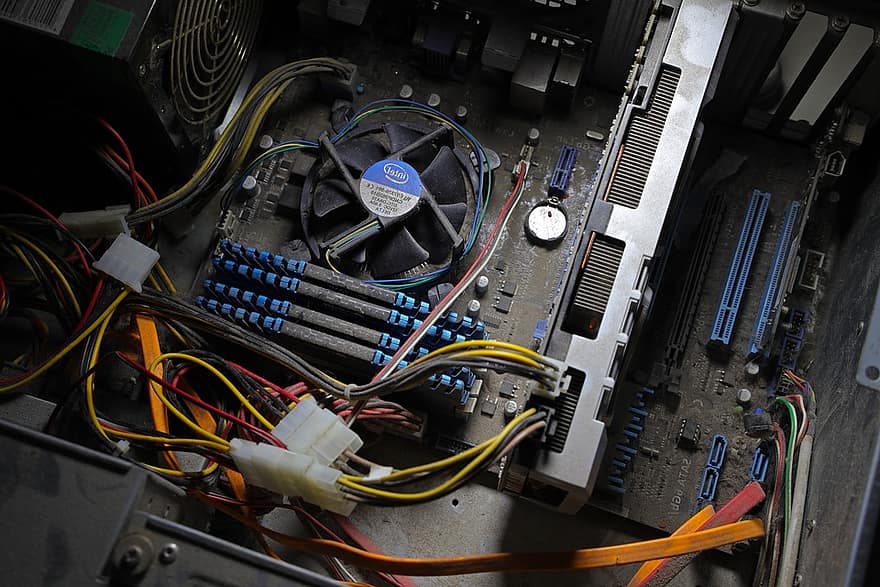
The Effects of Dust
Dust accumulation can do a number of things to your system. It can block out ports and sockets, preventing wires from working. Dust accumulating on electric sockets can also pose as a major fire hazard, putting both the device and your home at risk. The accumulation of dust over time can also heat up your device. Take a computer for example. A CPU case with a lot of dust buildup generates heat faster because the dust acts as an insulator. This heat can make the hardware within the CPU less efficient. This can even shorten the hardware lifespan as the heat pushes their limitations more in shorter amounts of time.
Dust building up on your devices can also be very unsightly and shows signs of neglect towards your items. They can also create allergic reactions and respiratory issues (sneezing, coughing) if the dust buildup is massive enough.
Cleaning your Devices
There are plenty of ways and approaches when cleaning a device from dust. On the outer layers, a simple brush can remove dust buildup from the many crevices a device has. Dust buildup usually happens on a laptop’s keyboard area, a phone’s speakers, and a CPU’s fan area. The bristles on a brush is small enough to remove the dust buildup, while also soft enough to not damage any part of your device.
Superficially, this removes dirt and keeps your ports, sockets, and cable slots in working condition. With regular cleaning, you will never have to deal with issues such as cables not working or interrupted connections. However, if you want to go a little deeper, you would need a bit of knowledge on the device.
Interior Cleaning
Cleaning the inside of a CPU for example requires a bit more technical information than simply cleaning the outside. One wrong move can create issues with the entire ensemble. It may even cause your computer to be unable to start. However, cleaning the inside of your computer is very important. Dust can build up inside the many fans used for ventilation. Power supplies have them, your graphics card has them, and even your processor has one in the vicinity. These fans need to be in top condition in order to help cool your PC while in use. Without them functioning at a hundred percent, you can experience faster heating, leading to lower performance. When the CPU gets hot enough, it can even cause stutters, crashes, or even shut down completely.
If you do not know what to do in these situations, seeking professional assistance at your local tech shop can do wonders. You can even ask for pointers while there, so you can do the cleaning yourself for next time.