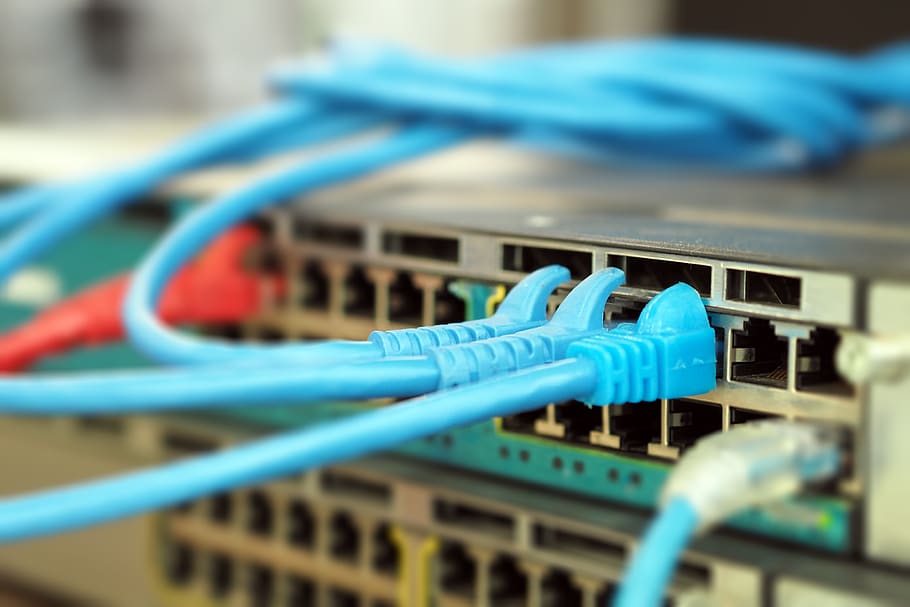Internet speed and connectivity is vital in today’s modern world. Almost everyone has a laptop, phone, or computer that connects online. With these, you can have access to countless websites and services at the push of a button. Because of this reliance to solid internet connections, any sluggishness or interruptions can be frustrating. While it may not seem noticeable for regular browsing, it can be a glaring issue for connection-intensive programs such as online games. Online games

Check Background Issues
Background programs can often take up a chunk of your internet speed without you knowing. Video game launchers such as Steam and Uplay are an example of this. These game launchers often run in the background even when you are not playing. Even if you close their windows, odds are they are still active at your taskbar. Video game launchers often perform updates where they download without any confirmation or notification on your end. A game on your library can release an update, and as soon as you are not playing that game, an update and download begins.
Speed Tests and Resets
When everything seems fine digitally, it may be time to look at the physical layout of your connection. A speed test from one of the many checking sites available can determine the download and upload speeds. Here, you can see an accurate recap of your current internet connectivity.
If something does not seem right, a physical reset may be in order. Resetting your modem for a few minutes can refresh the connection. With this, you may be able to bring back the speed at its default state. Shutting down the router for a few minutes also disconnects it with all its connections. A laptop, phone, or PC in another part of the house may have been using the connection, which caused the low speeds.