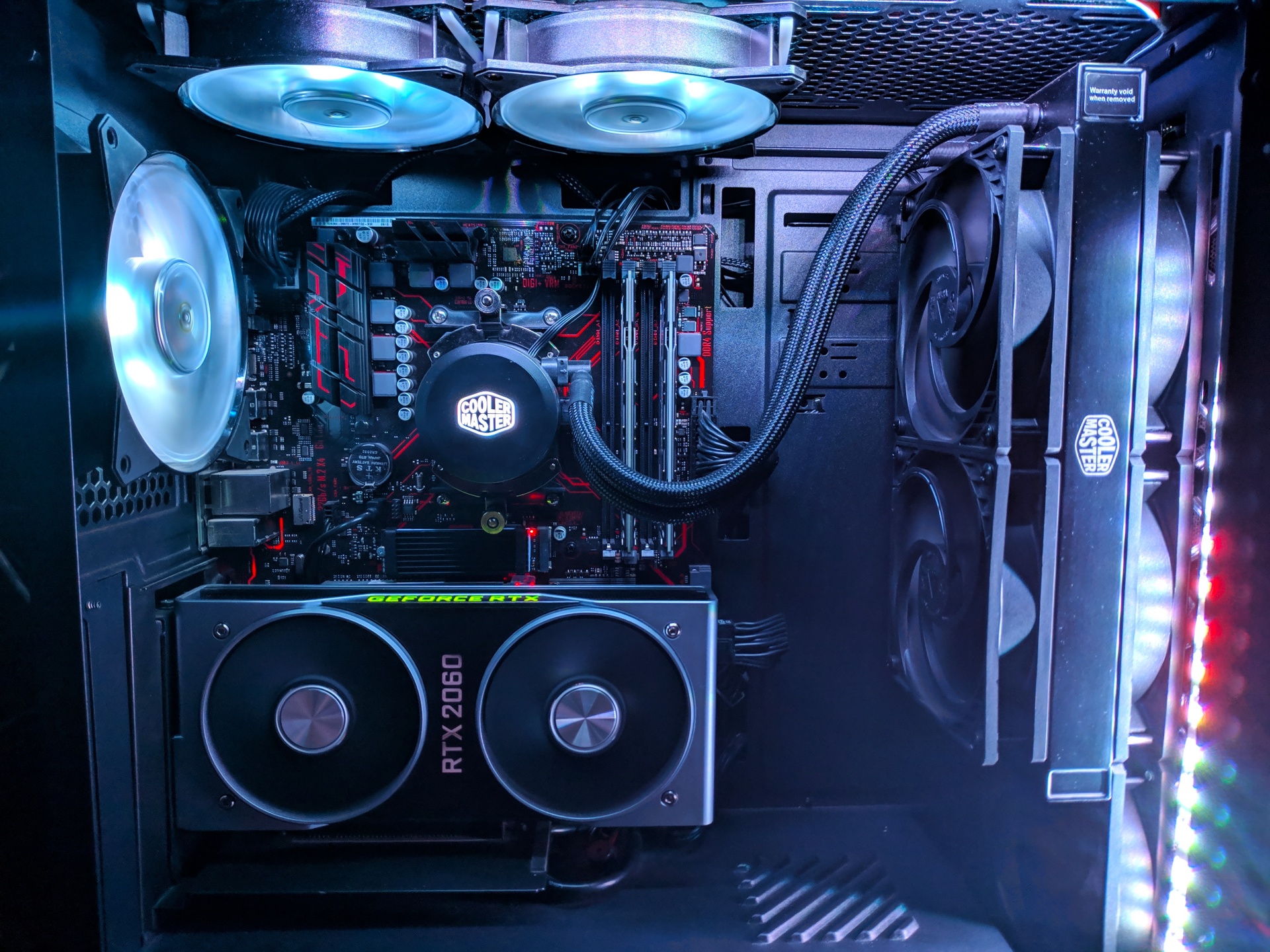When it comes to computers, you always have to check your hardware. Those seeking better performance without upgrading should consider looking into overclocking.
What is Overclocking?
PC players often hear the term ‘overclocking’ when talking about system requirements. It means pushing a hardware (usually a processor or graphics card) past its intended use. By increasing its default clock speed, it can increase overall performance.
With the help of overclocking, you can achieve higher results when it comes to performance. Overclocking can push your graphics card into supporting higher settings in your game’s visuals. A properly overclocked GPU can increase your game’s settings from medium to a high setting – or even ultra.

What are the Downsides?
Pushing your hardware past its intended limit may improve performance, but it can negatively affect the piece’s lifespan. Overclocking generates a tremendous amount of heat – at times even past a hardware’s cooling capabilities. Because of this, your PC part has a high chance of degrading faster. Instead of getting five years for a graphics card at normal use, an overclocked version can cut the lifespan in half. Of course, this all depends on the severity of use. Occasional overclocking has a lower chance of shortening the hardware’s lifespan; however, the risk is always there.
Another downside is that overclocking often voids warranty. Overclocking, by definition, is pushing past the recommended use of a device. Any repairs or replacements due to damage caused by overclocking must come out of your own pocket.
Balancing it Out
To combat this, purchasing cooling accessories is a good idea. A decent cooler for your CPU can help balance out the heat generated by overclocking. It is not a foolproof method however. So you need to do your research before pushing your hardware past certain limits. Checking online for overclocking guides is a good start. Combine this with knowing your hardware specifications, and you are looking at a great attempt at boosting performance.