Emails (electronic mails) are essential in today’s mobile communication.
Whether for work, school, or simple socialization, emails make it possible keep in touch with others wherever you are. Emails have incredible range – giving you the ability to send instantly a message to someone halfway around the world. Instead of waiting days, weeks, or even months for snail mail to arrive, an email does the job within the fraction of a second. Best of all, emails have no sending limit and are absolutely free. This makes it a fantastic option when communicating from long distance. All you need is a connection to the internet and you are all set.
Your email account holds more than just messages from your contacts. Your account also holds private information about you. In the wrong hands, your email account can be a dangerous thing. To prevent third parties from gaining access to your email, you need to strengthen your account’s security.
Regular Password Changes
Here is a question you should ask yourself: do you use the same password on multiple accounts?
How many accounts online do you have that share the same passwords? With today’s recreation leaning more towards subscriptions, people have a tendency to sign up to a variety of online services. From Hulu, Netflix, to even news and gaming sites – it seems like everywhere you look, you need to subscribe to access content.
The easiest way for hackers to get into your account is through using previously known passwords. Changing your passwords regularly is key in maintaining the security of your account. While this can become confusing, it is still the more secure option. Remembering passwords is also easier than ever. Browsers such as Chrome and Firefox can save your passwords and even autofill them for you when accessing sites. All you need is to create an account for that browser and it stores all your passwords there. This way, when logging into a new device, you do not have to remember all passwords from all sites. All you need is to remember one – the main browser’s account.
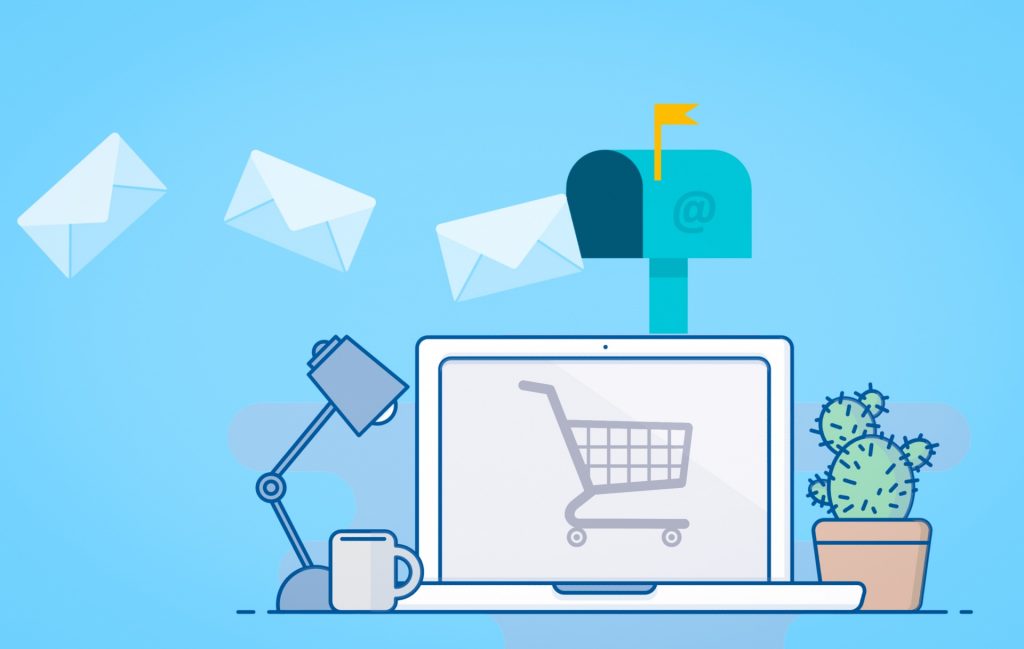
Website Registration Issues
One of the most common ways your information can land at the hands of third parties is through website registrations. Think about it. How many websites know your name? What about your contact info, banking, and credit card details? The more websites you input your data, the higher the chance of it going to the wrong hands. When even trusted websites such as Amazon and Facebook are accused of selling user data, is your personal information safe anywhere online?
A lot of site registrations are optional. This means that you can access the content you want without committing via creating an account. For websites that do require registrations, using an extra email address instead of your main one is a great idea. This prevents spam from cluttering your main email, while also preventing sites from seeing your personal information. Creating an extra email address is easy enough. You do not even have to input your real name. Consider it as a guest account where you store all unessential website subscriptions.
This way, you get access to websites without compromising your privacy. Of course, using extra email addresses may not work on specific sites. Shopping sites for instance would still require your name, address, and even payment options in order to process your order. Social media accounts are also strict against using fake names and may even lead to your account being suspended. For everything else however, a spare email account with no ties to you is a fantastic solution.
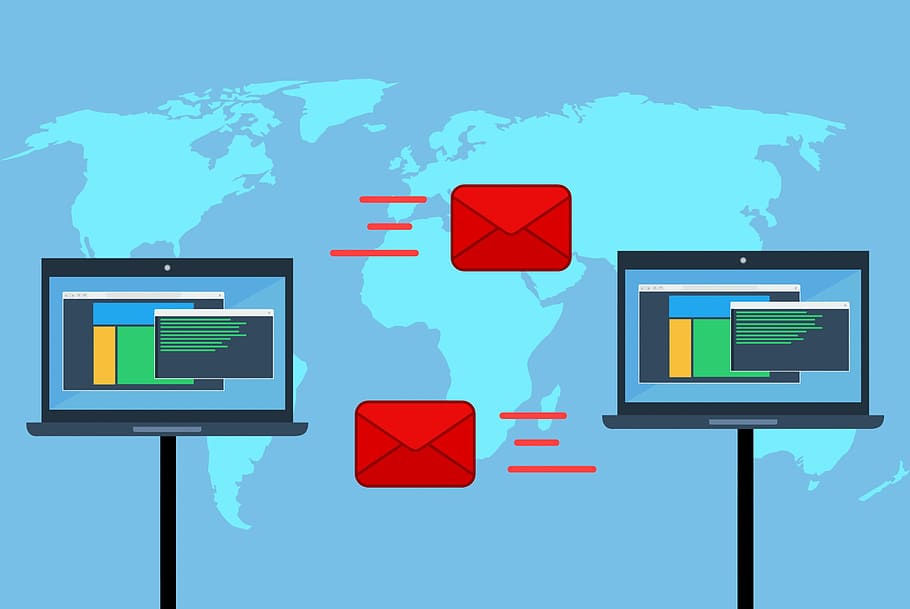
Increasing Security
Increasing your main email’s security is also essential. For many accounts, you have additional options to further increase security. These include adding security questions only you know the answer to, backup email addresses, mobile authentication, and many more. By adding these features, your account receives further protection. Instead of simply knowing the password, the person trying to get inside must also confirm their identity via the other security checks.
These add layers upon layers of security, which makes it harder for an unknown device to access your account. However, these security measures can also be a burden.
Backing Up your Data
Securing your emails can also have unintended side effects. For example, you may find yourself locked out of your own account due to all the security in place. Because of the many layers of security you activated, logging in from a new device can be difficult – if not impossible. It could be because of a computer reformat or a new phone; you somehow end up logged out of your old devices. The security measures meant to protect your account can backfire on you since you are logging in an unfamiliar entry point.
Security measures include personal questions, previous passwords, mobile authentications, alternate email confirmations, and many more. Without an organized setup, you may be locked out of your account for good. It is very easy to forget your main password – unless you have it written down somewhere, you may find it difficult to log in on a new device. It may not even be that – most sites often do regular security checks where you have to input your password before gaining access. This is to help prevent older accounts from becoming vulnerable to theft.
It is therefore important to have a physical list of important passwords and answers to security questions. That way, even if your main device goes down, you still have a copy with you.
A backup phone is another good idea for those who want to secure their online accounts. A backup smartphone can simply stay at your home as a way to have constant access to your data. This prevents issues such as accidental damage, theft, or loss. That way, you maintain a direct access to your accounts. Even if you reformat your PC or if your main phone breaks, your account is still open at a familiar device. This makes confirming your identity much easier when logging back in.
