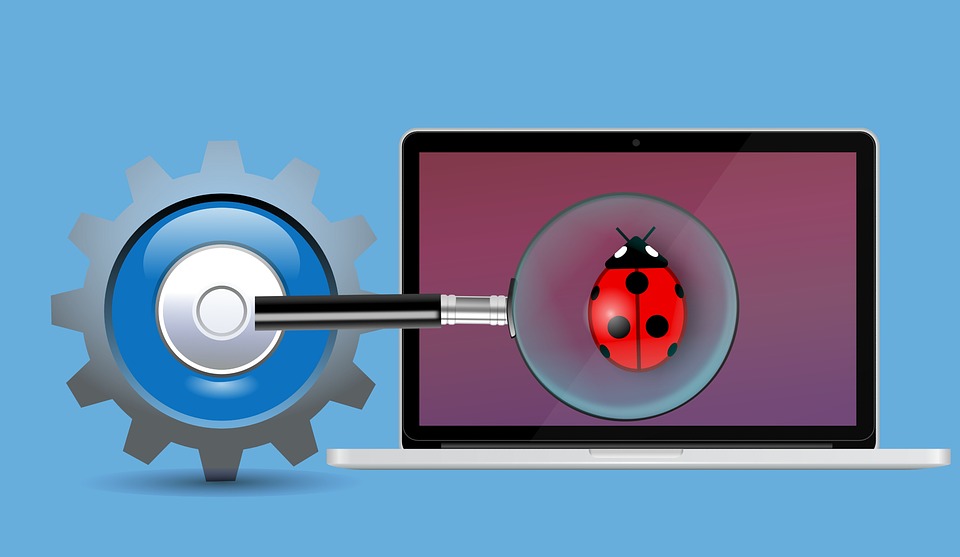Antivirus programs are your device’s shield against an endless barrage of threats. They have a variety of scan modes available for you to use. Each mode has a specific function, and each also have different durations. When choosing what scan to use, keep in mind the length of time you need to invest in order for the program to complete.
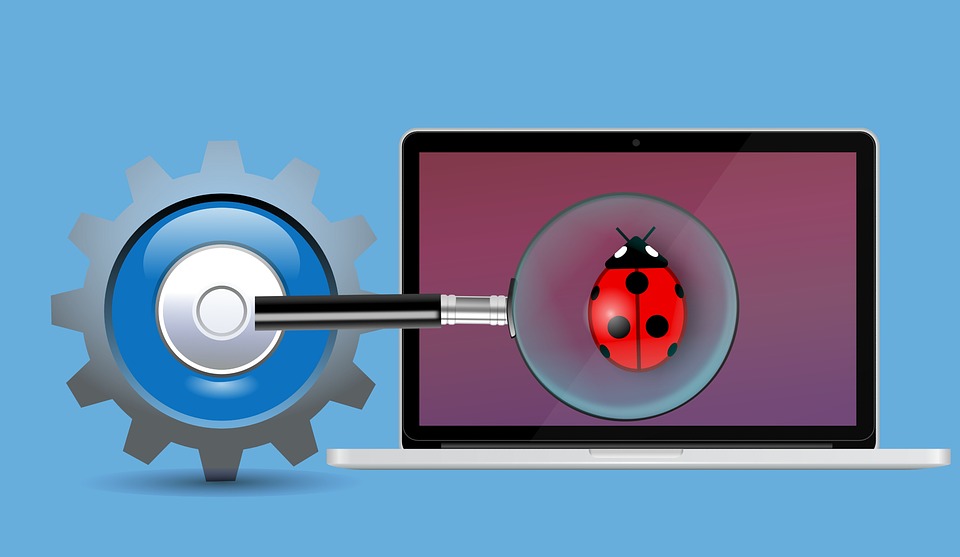
Quick Scans
Quick scans are the default modes on most antivirus programs. They quickly scan your files to see if any potential threats are present. These take mere seconds to complete.
Quick scans may not be as thorough or as targeted, but they can check potential threats in no time. These are perfect for scanning external storage drives such as USBs. Quick scans are also a great way to keep your system secure on a daily basis. Spending a few seconds daily to scan your device can save you from a lot of trouble down the line.
Because of their speedy nature, quick scans use up fewer resources than other types of antivirus scans. This means you can regularly run it on devices with limited power, such as laptops. Running quick scans will not deplete your device’s battery, unlike that of a full scan.
Full Scans
Full scans provide a top to bottom review of your files. Your antivirus searches every file, every location, and every potential threat. The antivirus program takes an enormous amount of resources from your device, and each scan can last hours at a time. Because of this, running full scans on laptops may not be ideal, especially when you are on the road. A full scan can quickly drain your device’s battery, and the processing power required may bring your device’s performance to a crawl.
Because of the amount of resources and performance costs, doing them daily can be more bothersome than useful. However, doing weekly scans is ideal to keep your device safe from any potential threats.