Awesome Smart Scales and Their Pesky Errors: An Introduction
What’s up, y’all? Today, we’re diving into the world of smart scales and all the drama that comes with them. If you’re not familiar, smart scales are like the new and improved kind that are connected to your phone, track weight loss progress, and give you fancy graphs and charts to look at.
But, as with anything new and technologically advanced, there can be some errors that pop up from time to time. I mean, we’re still not perfect, right? And sometimes things just don’t work out the way they’re supposed to. That’s why we’re here to talk about some of the reasons why smart scales can make errors and how you can minimize them. Let’s get to it!
Common Reasons Smart Scales Make Mistakes: My Firsthand Experience
As someone who has owned several smart scales over the years, I have witnessed firsthand the mistakes they can make. Here, I share common reasons for those errors.
Firstly, calibration issues are a major reason for smart scale errors. If a scale is not properly calibrated, the readings can be inaccurate. I recommend checking the manufacturer’s instructions or contacting customer support if you are unsure how to calibrate your scale.
A second factor that can affect smart scale readings is body positioning. If you are not standing in the correct position, leaning on something, or standing with uneven weight distribution, this can impact the scale’s accuracy. It’s essential to follow the instructions about how to stand on the scale correctly.
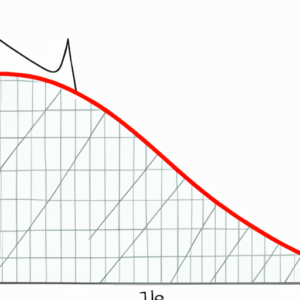
Another cause of errors are software glitches, which can cause measurements to be inaccurate. Installing software updates or restarting the scale can help to fix these issues.
Lastly, interference from other electronics can disrupt smart scale readings. It is always advisable to keep your scale away from other devices that could interfere with its measurements.
Minimizing Errors in Your Smart Scale
Let me tell you, there’s nothing more frustrating than stepping on your new smart scale and getting an inaccurate reading. But don’t worry, there are some easy ways to minimize these errors and get more precise results.
1. Ensure Proper Calibration
Before you start using your smart scale, make sure you calibrate it correctly. Follow the manufacturer’s instructions and place the scale on a flat, level surface. Some smart scales can also be automatically calibrated, so read the manual beforehand. Don’t forget to recalibrate your scale from time to time to ensure its accuracy.
2. Follow Instructions for Accurate Readings
When using your smart scale, make sure you’re following the instructions for accurate readings. Some scales require you to step on them barefoot, while others can measure your weight through thicker clothing or shoes. Also, be aware of your body positioning and make sure you’re standing still and straight while the scale is measuring your weight.
3. Move Away from Other Electronics
Smart scales can be sensitive to interference from other electronic devices, so make sure you’re standing away from them when you weigh yourself. Try to avoid using your phone or other electronics near the scale while it’s measuring, as this can cause inaccuracies.
4. Keep Scale Clean and Dry
Dirt, dust, and water can affect the accuracy of your smart scale. Make sure you clean it regularly and keep it dry. Avoid stepping on the scale with wet or dirty feet, as this can damage the sensors and affect the readings.
Following these tips can help you minimize errors in your smart scale and get more dependable results. Happy weighing!
Everything You Need to Know About Smart Scale Errors: Conclusion
All in all, smart scales can be incredibly useful for tracking weight and overall health, but they do come with their own set of challenges. To minimize errors, it’s important to ensure that the scale is properly calibrated. This means following the manufacturer’s instructions closely, and checking the scale’s accuracy periodically.
In addition, it’s crucial to position your body correctly on the scale, as any extra movement or incorrect stance can lead to drastically different readings. Keeping the scale clean and dry can also help prevent interference from other electronics, which is another common cause of errors.
Finally, if you’re experiencing consistent issues with your smart scale, it may be a software glitch or technical issue. In these cases, it may be necessary to contact the manufacturer for assistance.
At the end of the day, the key to minimizing smart scale errors is simply being aware of the potential for issues, and taking proactive steps to prevent them. With these tips and strategies in mind, you’ll be well on your way to achieving accurate and consistent readings from your own smart scale.