Google has just inaugurated the name of the 9th generation Android operating system (OS), Android Pie. When the meeting between developers, Google I / O 2018 was held last May, Google said that Android Pie will bring many new features.
There are three things that are Google’s focus, namely intelligence, simplicity, and digital wellbeing. Among the three, digital wellbeing is quite interesting. The reason is that digital welfare is not just Google’s focus. Many Silicon Valley technology giants are focused on this, in order to present current digital service dependency solutions.
So, what is digital welfare really? Broadly speaking, digital wellbeing is intended to track the use of applications on smartphones or tablets, where users can set time limits for gadget usage. For the case of Android Pie, there are three main categories in the digital wellbeing dashboard that Android Pie brings.
All three are the App Timer, Do Not Disturb, and Wind Down. This dashboard will display a curation of how long users use the application in a pie chart. Which application will be used most often at that time. Below the diagram, how many times the user locked the device and how many notifications were received. Furthermore, users will find several menus to find the “ways to disconnect” option.
Timer App
This feature allows users to set time limits for the use of certain applications. The timer will appear when nearing the time limit, the application is still in use. When the time is up, the application icon will change color to gray which is expected to reduce the user’s interest to reopen it.
Without strong intentions, the App Timer may not be ignored by the user, and choose to continue using the application whose intent is limited.
Do Not Disturb (don’t disturb)
This feature is no stranger to Android users. But Google added several improvements to create digital prosperity on Android Pie, compared to previous Android. In the old Android version, Do Not Disturb or don’t disturb only applied to the tone and vibration on the cellphone.
If you activate this mode, all notification sounds and phone calls can be silenced even though there is still a notification display on the screen. Unlike Android Pie, if this mode is activated, then all notifications will not appear on the screen. Notifications will reappear after the Do Not Disturb mode is disabled.
Wind Down
Wind Down is in charge of alerting Android users if sleep time has arrived by adjusting the previous sleep time. Automatically, this feature will change to the Night Light Blue screen filter that dims, activates Do Not Disturb, and makes the phone screen completely gray.
Reported from The Verge, Tuesday (07/08/2018), the three digital wellbeing features above have not been automatically carried by Android Pie. However, for Google Pixel smartphone users can try this feature on the condition of installing the Android Pie OS first.
Then go to the beta program site ” Digital Wellbeing Beta “. Enter the Gmail address and select “yes” in the question “Do you have Android Pie on your Pixel?”. Then, check Gmail, whether the invitation for the digital beta program has been entered or not.
If it’s available, click the link in Gmail to start the trial. Less than 24 hours after beta registration, digital wellbeing will appear directly on Android without having to download, install, or update again.


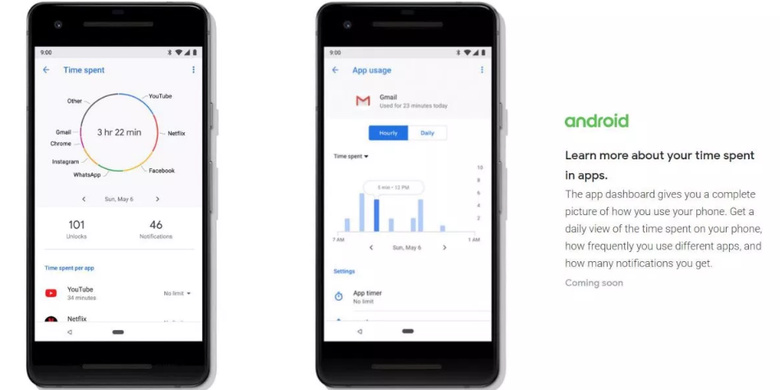
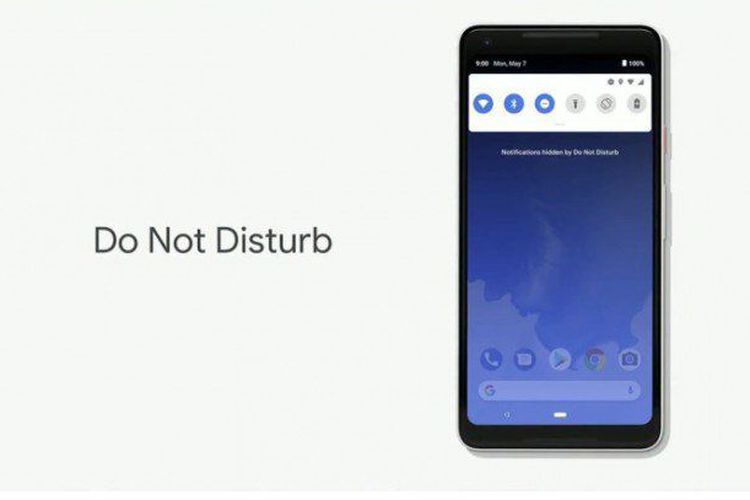
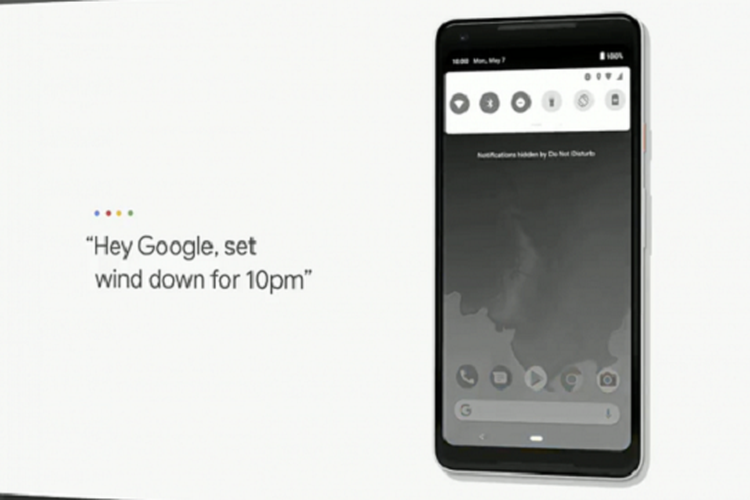
1 thought on “What Is Digital Prosperity Taken by Android Pie?”