My Journey into the World of Gaming CPUs: Exploring the Benefits of a Powerful Processor
Hey there, gaming enthusiasts! Today, I want to dive into the world of CPUs and how they can impact your gaming experience. A CPU, or central processing unit, is the brain of your computer. It’s responsible for executing instructions and managing the hardware and software of your system.
When it comes to gaming, having a powerful CPU can make a huge difference. It can enhance your frame rates, reduce load times, and improve overall performance. Trust me, as someone who has been gaming for years, investing in a high-quality CPU is worth every penny.
In this blog post, I’ll be exploring different types of CPUs, how to select the right gaming CPU for you, and even how to overclock it for even better performance. Plus, I’ll be discussing various cooling options to keep your CPU running smoothly. So sit back, grab some snacks, and let’s dive into the world of gaming CPUs!
The lowdown on CPUs: Intel vs. AMD
When it comes to selecting the right gaming CPU, the decision can be overwhelming. The two major players in the market are Intel and AMD, and each has its own set of benefits and drawbacks.
Intel is known for its powerful single-core performance, making it the go-to option for gamers who require high clock speeds. However, this also means that Intel CPUs tend to be more expensive than their AMD counterparts.
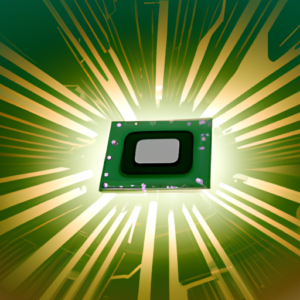
On the other hand, AMD CPUs offer more cores and threads for a lower price, making them a great option for gamers who stream or edit video content in addition to playing games. They also tend to run cooler, which can be a consideration for those who want to overclock.
Choosing between Intel and AMD ultimately depends on your gaming needs and budget. Do you prioritize high clock speeds for single-core performance, or do you need more cores and threads for multitasking? It’s important to consider your gaming habits before making a decision.
Within each brand, there are also different models with varying levels of performance and price points. Researching each model and its capabilities can help you make an informed decision on which CPU to choose for your gaming rig.
The Ultimate Guide to Choosing the Perfect Gaming CPU
Choosing the right gaming CPU can be overwhelming, but fear not! As a seasoned gamer, I’m here to share some tips and tricks to help you select the perfect processor for your rig.
Factors to Consider
First things first, consider your budget. The price of a CPU typically indicates its quality and performance, but that doesn’t mean you have to break the bank. Look for processors that offer a balance of power and affordability.
Next, think about the games you plan on playing and the settings you want to play them at. Some games require more processing power than others, especially if you plan on running them at high graphic settings. Research the minimum and recommended requirements for your favorite games and look for CPUs that meet or exceed those specifications.
Don’t forget about future-proofing your setup. Investing in a CPU that can handle upcoming games and software updates can save you money in the long run. Look for processors with a high core count, clock speed, and cache memory.
Intel vs. AMD
The two main players in the CPU market are Intel and AMD. Intel CPUs tend to be more expensive but offer higher clock speeds and single-core performance. AMD processors, on the other hand, typically have more cores and threads, making them better suited for multitasking and heavy workloads.
One thing to keep in mind is that Intel CPUs often require a more expensive motherboard to function properly, while AMD CPUs are more versatile and can work with a wider range of motherboards.
Different Models
Both Intel and AMD offer a range of CPUs with varying specifications and prices. Look for models that fit your budget and performance needs. Some popular options at the time of writing are the Intel Core i5-11600K and AMD Ryzen 5 5600X for mid-range setups, and the Intel Core i9-11900K and AMD Ryzen 9 5950X for high-end builds.
Final Words
Choosing the right gaming CPU is crucial for a smooth and enjoyable gaming experience. By considering factors such as budget, game requirements, and future-proofing, you can select a processor that meets your needs. Remember to do your research, compare models, and always prioritize quality over cost.
Overclocking a Gaming CPU: Why You Should Try It
Hey there, fellow gamers! So, you’ve got yourself a powerful gaming CPU, but want to squeeze even more performance out of it? Well, have you considered overclocking? It’s a technique where you push your CPU to its limit, making it operate faster than its recommended speed. Here’s what you need to know:
What is overclocking?
Overclocking means you’re increasing your CPU’s clock speed, which controls how many tasks it can perform per second. By increasing this speed, you can get more performance out of your processor than you’d normally get with default settings. However, this increase in clock speed produces more heat, which creates a risk of damage to the CPU if not done correctly.
Benefits of overclocking
The most obvious benefit of overclocking is that you’ll get more performance out of your CPU. This could translate to better FPS (frames per second) in games, faster load times, and smoother overall computer performance. But it’s important to note that overclocking is not suitable for all CPUs, and you need to know how to do it safely.
Another benefit of overclocking is that it can extend the life of an older CPU. You may be able to squeeze a few more years out of your rig without having to replace it just yet. But once again, make sure you know what you’re doing to avoid any damage to your hardware.
How to overclock a gaming CPU
Alright, so you’re interested in trying out overclocking. But how do you actually do it? Firstly, make sure that your CPU is capable of being overclocked. Some models just aren’t designed for it. Once you’ve established that you can proceed, you’ll need to mess around with your BIOS settings, which can be dangerous if you’re not careful.
It’s recommended that you research heavily before attempting to overclock your CPU on your own. There are plenty of guides available online that can guide you through the process. Alternatively, some motherboards and CPU coolers come with software that simplifies the process.
Conclusion
Overclocking is an advanced technique reserved for experienced users who know what they’re doing! While it may seem tempting to try it out, make sure you’ve done your research and fully understand the associated risks. If you’re successful, overclocking can yield impressive results – just make sure you’re doing it safely!
Cooling Options for Gaming CPUs
Now that we’ve discussed the different types of gaming CPUs, it’s important to bring up a crucial aspect of maintaining a powerful gaming rig: cooling. Gaming CPUs can get very hot during use, which can lead to decreased performance and even damage over time. As a gamer, you have two main options for CPU cooling: air or water.
Air Cooling
The most common form of cooling for gaming CPUs is air cooling. This involves using a heat sink and fan to dissipate heat away from the CPU. While air cooling is generally less expensive and requires less maintenance than water cooling, it may not be enough for extremely high-performance CPUs.
If you decide to go with air cooling, make sure to choose a high-quality heat sink and fan that are specifically designed for gaming CPUs. Additionally, make sure your case has good ventilation to allow for proper airflow.
Water Cooling
For those who demand the ultimate performance from their gaming CPUs, water cooling is the way to go. Water cooling systems use a radiator, water block, and pump to cool the CPU more efficiently than air cooling. While water cooling is more expensive and requires more maintenance, it can be essential for overclocking and getting the most out of your gaming CPU.
When choosing a water cooling system, make sure to consider the size of your case and the components you already have installed. You’ll need to choose a water block that’s compatible with your CPU socket, as well as a radiator that fits in your case and can handle the amount of heat being generated.
In conclusion, choosing the right cooling system for your gaming CPU is just as important as choosing the CPU itself. Whether you go with air or water cooling, make sure to prioritize quality components and proper installation to ensure your gaming rig stays cool and runs at peak performance for years to come.
The Verdict: Find Your Perfect Gaming CPU
Wow, we’ve covered a lot in this blog post! We defined what a CPU is and looked at why you need a powerful gaming CPU to fuel your gaming passion. We also explored the different types of CPUs and considered which brand – Intel or AMD – might be best suited for your ideal gaming setup. Once you have selected the right gaming CPU, there are additional considerations, such as whether to overclock your CPU, what cooling options are available, and how to keep your gaming CPU running at peak performance.
If you want to get the most out of your gaming experience, investing in a powerful CPU should be at the top of your priority list. There are a few key factors to consider when choosing the right gaming CPU, such as clock speed, core count, and cache size. Understanding these technical specifications is essential for selecting the best CPU for your gaming needs.
To unlock even more power from your gaming CPU, you may want to consider overclocking. While overclocking can offer performance improvements, it is important to do so carefully and with the right tools and expertise to avoid damaging your CPU. Additionally, you will need to consider cooling options to keep your gaming CPU running smoothly. Whether you opt for air cooling or water cooling, it’s essential to think about balancing power and heat management.
To sum up, finding your perfect gaming CPU takes research, investment, and thoughtful consideration. Be sure to evaluate your budget, technical requirements, and cooling preferences to choose the best gaming CPU for your needs. With the right setup, your gaming experience will soar to new heights, and you’ll be ready to tackle any challenge that comes your way!