PC water cooling is a great way to keep your gaming rig running smooth and cool. It’s become increasingly popular over the years for its ability to bring the temperature of your system down to proper levels without the need for bulky air coolers. There are numerous benefits to using water cooling, from improved performance to longer component lifespans. In this blog, I’ll be taking a closer look at PC water cooling, discussing the different types of advanced cooling solutions, the components of a water cooling system, and the installation process.
Types of Advanced Cooling Solutions
When it comes to keeping your PC at optimal temperatures, there are two main cooling solutions out there – custom liquid cooling systems and all-in-one coolers. Each has their advantages and disadvantages, so you’ll have to decide which is best for your purposes. Let’s take a look!
Custom Liquid Cooling Systems – If you want complete control over the cooling process, then nothing beats a custom liquid cooling system. This setup is expensive and complex to install, but it offers excellent temperature management that can keep your CPU running at peak performance. It also includes components like a pump, radiator, fittings, reservoir, and tubing that all need to be purchased separately.
All-in-One Coolers – If you’re looking for something simpler and less expensive, then an all-in-one cooler might be the way to go. This setup only requires one piece to be connected to your PC, and it’s usually much easier to install than a custom liquid cooling system. While they don’t offer quite as much temperature control, they are more than capable of handling most basic cooling needs.
Components of a PC Water Cooling System
When it comes to building a custom liquid cooling system for your PC, there are several components you’ll need to consider. The most important is the pump, which circulates the coolant throughout the system. The radiator helps cool the coolant as it passes through, and fittings are used to attach to the pump, radiator and tubing.
A reservoir holds excess liquid and provides a spot for filling or draining the system. To connect all the parts, flexible tubing is used, with various sizes and materials available depending on your setup. In any case, you’ll want something durable that won’t kink or leak.
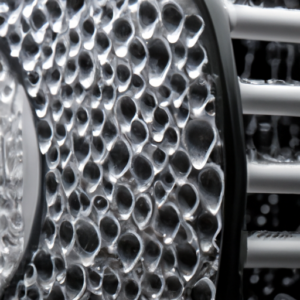
Of course, no system is complete without a CPU block, which attaches to the processor and allows heat to be transferred to the liquid. It’s important to research the right block for your processor, as some blocks also include features like LED lighting and fan control.
Installation Process
No matter what kind of advanced cooling system you choose, it’s important to be careful and precise when installing. Here are a few simple tips to make sure the job’s done right.
First things first, ya gotta do some prep work before installation. Make sure all the components have been tested and all the pieces needed are present. Read through any documentation that came with the parts to get familiar with the setup.
Once ready to go, start by putting the CPU block in place. It’ll most likely need some thermal paste to ensure proper heat conduction, so be generous when applying it. This is a big no-no – don’t apply too much, or you’ll end up with poor performance!
Next, attach the radiator to the case. Most modern cases will have some sort of mounting points for this purpose, so take advantage of them! The radiator should fit snugly, but if it doesn’t, use some washers and fans screws to secure it in position.
Once the radiator is set, it’s time to link up the pump and reservoir. Depending on your model, this might involve soldering or simply screwing them together. Be careful and check for any leaks after tightening!
For the final part, connecting the tubing. It’s usually a good idea to have the reservoir slightly higher than the CPU block, just to make sure everything flows correctly. You’ll want to make sure the fittings are aligned properly and tighten the clamps to avoid any leaks.
With all that done, you’re ready to power it up and let the liquid coolant flow! Just remember – always be cautious and double check your work, as mistakes can lead to severe damage.
Maintenance Tips
Keeping your PC water cooling system running smoothly and efficiently is no easy task. These maintenance tips will help you get the most out of your setup.
First up, ensure you keep a close eye on the water level in your coolant reservoir; topping it off every now and then can go a long way toward keeping your system running strong. You should also make sure to regularly clean your radiator and fans, which can collect dust and debris over time. This can reduce the effectiveness of your setup and even cause damage to your hardware.
Another crucial step when it comes to taking care of your PC water cooling system is routinely checking for any leaks. No one wants to deal with the mess and expensive repairs caused by a leak in their tubes or hoses. Make sure that all your fittings are tight and snug so you can be sure of your system’s safety.
By following these simple rules, you can rest assured knowing that your PC water cooling is running its best. So don’t let your cooling system fall by the wayside – keep up with regular maintenance and your system will reward you with reliable service for years to come!
Conclusion
PC water cooling definitely has its benefits. By keeping your computer components running at an optimal temperature, you can increase its performance and extend the lifespan of those expensive parts. If you’re serious about making sure your system runs smoothly and efficiently, a liquid cooler is well worth the investment.
It’s important to remember that installing a PC water cooling system requires a bit of technical know-how. But, with the right tools, some preparation, and a little patience, you can DIY this project and reap the rewards down the line.
Also, don’t forget to perform regular maintenance to your rig. Refill the coolant liquid, keep the radiator and fans clean, and check for any possible leaks. This way you can ensure the longevity of your custom PC water cooling system.
So, if you need some serious cooling power and are ready to commit to the installation and upkeep process, pull the trigger on your PC water cooling adventure. You won’t regret it!
Cooling Solutions FAQ
What is the disadvantage of water cooling PC?
Well, I’ll tell you. Water cooling your PC has some drawbacks. To begin with, it’s expensive – to properly water cool your PC you’ll need to invest in a water cooling system and all the associated components, which can really add up. Plus, it requires a bit more maintenance than traditional heat sink and fan-based cooling solutions. You’ll need to keep an eye on coolant levels, temperature levels, and system components, plus carry out regular maintenance, such as cleaning and replacing parts. And of course, there’s always the risk of water leakage. A leak can spell disaster for any PC, so if you’re going down the water cooling route, you’ll want to invest in high quality components and protect your system from any potential accidents. Plus, you’ll need to be comfortable with tinkering with your system, as it can be tricky to assemble the components in the first place. So if you decide that water cooling is the right route for you, make sure you do your research, invest in quality components, and be aware of the risks involved.
Should I use coolant or water for cooler PC?
Well, when it comes to keeping your hardware cool, it’s all about finding the right cooling solution for your needs. And if you’re looking for a reliable, efficient cooling solution, then coolant and water cooling may be the way to go. In general, coolant is more efficient than water at cooling, and it’s safer to use, too. It’s also a more affordable way to get that perfect temperature for your hardware, especially when you’re overclocking. On the other hand, water cooling is more affordable and can be easier to install and maintain than coolant, making it a great option for those who are new to PC cooling.
So, which one should you use? That ultimately depends on your own needs and preferences, but to get the best results, you should go with coolant. It provides the best performance when it comes to cooling, and it’s safe to use, so it’s the ideal option for those who want to push their hardware to the limit. If you’re on a budget and are just looking for a basic cooling solution, then water cooling is definitely the way to go. Both of these options offer reliable results, so it’s just a matter of finding the one that works best for you.