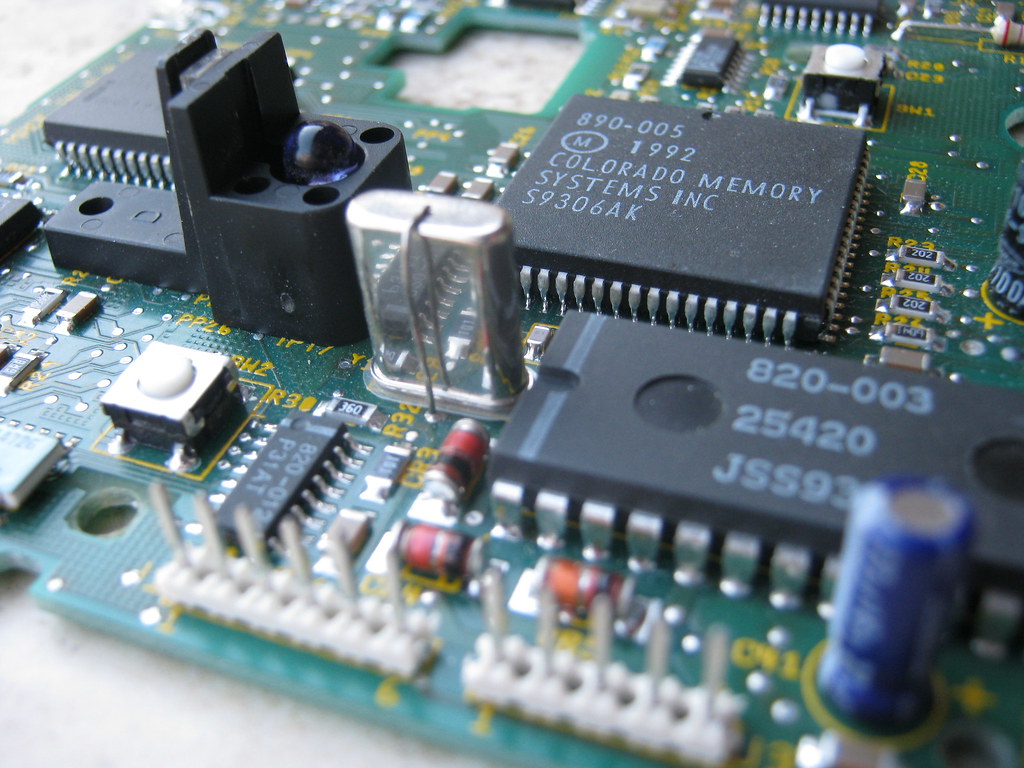For PC users, upgrading your computer is an inevitability. Eventually, your current setup will become obsolete. Newer games require higher system requirements each time. With graphics and in-game world sizes improving each time, hardware requirements skyrocket. For non-players, upgrading is also necessary.
Performance of the PC depends on the hardware. For you to enjoy even the basics such as video streaming and internet browsing, you still need a decent setup. While older PCs are capable of doing these basic tasks, it boils down to convenience. Can you wait for a long time before your PC loads programs? Do you have the patience to go through long startup times? Can you handle choppy video streaming and visually unappealing items on your screen?
Funding Issues
However, upgrading your system is not a decision to be taken lightly. For most people, upgrading a PC involves money – and lots of it. If you have a tight budget, you have to decide. See if it needs a boost or if you should stick with it a bit longer. Graphics cards, processors, motherboards, memory, and even power supplies and coolers – your PC demands a lot. For those with small budgets, replacing everything is out of the question.
On a budget, the next step is prioritizing which to replace first. If you need it for games, the graphics card should be one of the first things you need to upgrade. For general performance, memory and processor is key. If you need more space, getting a larger hard drive should be top of your list. It may need a bit of micromanaging, but with the right amount of research, you can find your solution.
So how can you tell if it is time to replace your old hardware?
A Matter of Time
First, you should not feel bad about considering an upgrade. No matter how much you take care of your PC, eventually hardware starts to break down. With constant use, hardware degrades. Upgrading a PC in this case becomes a matter of improving performance. All new versions of programs have higher system requirements than the last. You cannot expect one PC to handle all programs through the years.
This goes double for computers built at least five years ago. A lot can happen in five years – programs became more resource-intensive, games have higher requirements. What may have been an advanced setup at the time may be completely obsolete today. Gaming computers also have a shorter lifespan. The constant heat generated by its many moving parts when playing games can take a toll.

A Matter of Malfunction
Upgrading your PC also means replacing old and potentially dangerous hardware. As years progress, newer hardware offer more optimization to their items. This can be in the form of more efficient fans or even surge resistance. Older models have a higher risk of failure the longer they are in commission. Older hardware may also lack in fire protection, making your device a hazard.
Hard drives for example have a shelf life of five years. External hard drives are half that – because of the added bumps and movement. Graphics cards can last ten years with moderate use. The main issue with graphics cards is that they become outdated quickly.
A Matter of Performance
The biggest reason to upgrade is to improve performance. This is a subjective assessment, as you are the one who uses it regularly. If you have trouble running games from previous years and want to play new ones, you have to upgrade. If you feel like processing times on programs take too long, or you have a program that requires higher specs, then it is time.
Graphics cards for instance are not only for video games. Several programs require a capable card in order to function properly. Photo Editing programs require a good graphics card to reach their potential. Without one, you get a laggy, limited program that is more frustrating than useful.
Even the hard drive can affect performance. While it may seem like just a storage area for files, the hard drive can actually affect the length of loading times. For players, consider getting a Solid State Drive (SSD) over the regular Hard Disk Drive (HDD). While it costs more, the difference in performance is incredible. SDD users report booting up their PC as fast as 5 seconds after pressing the power button.
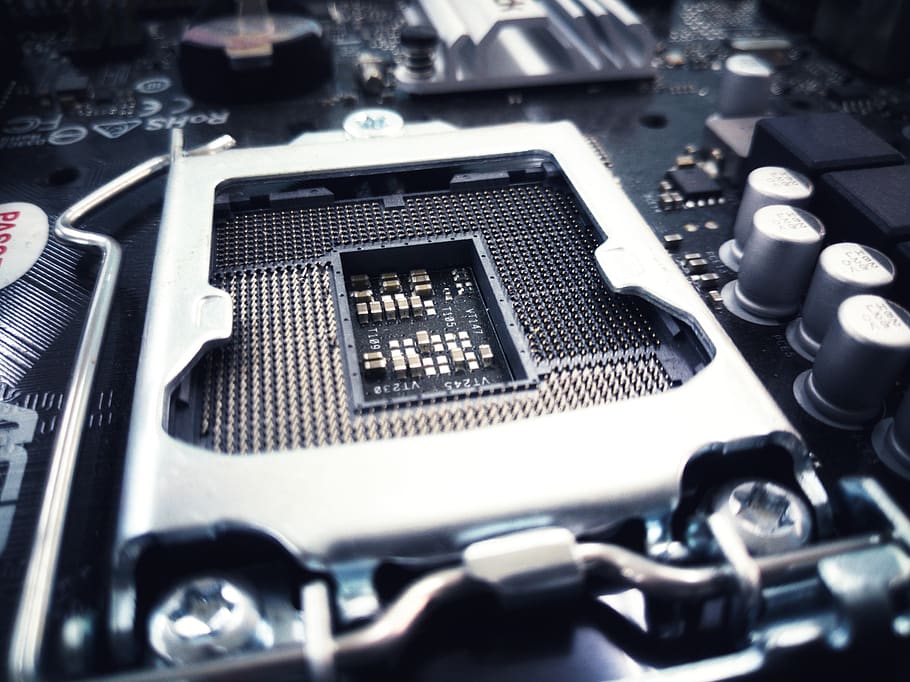
A Matter of Compatibility
Compatibility is another reason why people upgrade their systems. For instance, graphics cards need to be compatible with the motherboard as well as the casing itself. If your casing is too small, your new graphics card may not fit inside with all the other components. Cards meant for gaming are very bulky, often having two (or more) fans attached.
Newer monitors now also use HDMI cables instead of the old VGA sockets. This means that newer monitors will not be able to connect to graphics cards that only have VGA sockets. Likewise, newer graphics cards cannot connect to older monitors that require VGA. Memory cards are also not immune to compatibility issues. Your motherboard only allows one type of memory. You have to know whether yours accepts DDR2, DDR3, etc. before buying new ones.
A Matter of Research
Regardless of your reason, upgrading your setup is no easy task. You have to do a lot of research before finalizing on what to buy. This way, you avoid buying the wrong item. Common mistakes when upgrading includes:
- Buying hardware incompatible with the rest of the setup
- Buying inferior / outdated hardware
- Buying a piece when a better, newer item is available around the same price range
Most of these issues can be avoided by doing the proper research. Knowing your PC parts’ models, names, and compatibilities is a great start. Make sure to research each part properly, and always compare prices. Remember – the more expensive choice may not be the better of the two. Checking online for reviews, comments, and tests can give you an idea on what benefits you more.