Rambling About RAM: How More Memory Boosts PC Performance
Hey there, folks! Today, I want to talk about RAM. You know, that magical component in your computer that helps it run faster. RAM stands for Random Access Memory, and it basically acts as a short-term storage for all the tasks and files that your computer is currently using. The more RAM you have, the more programs and data your computer can juggle at the same time.
But why does RAM matter for your computer’s speed? Well, let me tell you. When you open an application or a file on your computer, it gets loaded into RAM for fast access. The more RAM you have available, the less your computer needs to rely on slower hard drive storage to retrieve data. This means that your programs can run faster and smoother, with less lag and freeze-ups.
So, if you want to speed up your computer, one way to do it is by increasing your RAM. Adding more memory modules to your system can provide that extra headroom for your most demanding applications, such as video editing, gaming, or multitasking. Of course, there are other factors that affect your computer’s speed, such as your CPU, graphics card, and storage drive. But increasing your RAM is a relatively easy and affordable upgrade that can make a noticeable difference in performance.
All in all, RAM is an essential component of any modern computer, and it plays a crucial role in your system’s speed and responsiveness. By adding more RAM, you can give your computer a much-needed boost and improve your productivity and enjoyment. So, don’t be afraid to upgrade your memory if you feel like your computer is dragging its feet. Your RAMblings may lead you to a faster and happier digital life!
What even is RAM?
Okay, so you’ve heard of RAM, but what is it exactly? Well, RAM stands for Random Access Memory, and it’s basically a type of computer memory that’s responsible for temporarily storing information that your computer needs at any given moment. Think of it like the short-term memory of your computer, where data is stored so that your processor can access it quickly and efficiently.
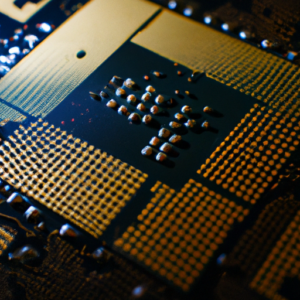
RAM is what allows your computer to multitask and run multiple programs at once without slowing down. It works by providing your processor with quick access to data, which means that it can retrieve information faster than if it had to constantly access the hard drive. So, in essence, RAM is what helps your computer run smoothly and quickly.
How Does RAM Impact PC Speed?
RAM, or Random Access Memory, is a critical component of a computer’s speed. Without enough RAM, a computer can struggle to keep up with basic tasks such as browsing the internet or running multiple programs at the same time. But how exactly does RAM impact PC speed? Let’s dive in.
Why RAM Matters for Speed
RAM is responsible for temporarily storing data that your computer uses while it’s running. This data includes things like open programs, web browser tabs, and other background processes. When your computer needs to access this data, it’s much faster to retrieve it from RAM than from your computer’s hard drive.
If your computer doesn’t have enough RAM to store all of its necessary data, it will have to rely on something called virtual memory. Virtual memory uses your computer’s hard drive as a substitute for RAM, but it’s much slower and can cause your computer to lag or freeze.
Increasing Your RAM to Improve Speed
If you’re struggling with a slow computer, adding more RAM can be a simple and effective solution. RAM is relatively cheap and easy to install, and can make a big difference in your computer’s speed.
So how do you know if you need more RAM? One way is to check your computer’s Task Manager (Windows) or Activity Monitor (Mac) while you’re using it. If you see that your RAM usage is consistently high or close to maxed out, it’s likely that you could benefit from adding more RAM.
In general, 8GB of RAM is a good minimum for most users, but if you’re running more demanding programs or multitasking heavily, you may need 16GB or even 32GB. Check your computer’s specs to see how much RAM it can support, and consider upgrading if you’re running low.
Conclusion: Wrapping Up My Thoughts on RAM and PC Speed
Well folks, that’s all she wrote! After diving deep into the world of RAM, it’s clear how much of an impact it can have on your PC’s speed.
To review: RAM stands for Random Access Memory, and it is a crucial component in how your computer processes and stores data. The amount and speed of your RAM can directly affect your PC’s overall speed and performance, especially when running multiple programs simultaneously.
So, if you’re looking to speed up your PC, increasing your RAM is worth considering. This can be done by adding more RAM sticks to your computer, or even upgrading to faster RAM technology. However, it’s important to also consider other factors that can impact your PC’s speed, such as your CPU and storage drives.
At the end of the day, finding a balance between RAM, CPU, and storage is key in maximizing your PC’s potential speed. So next time you’re feeling frustrated with a slow computer, take a look at your RAM and see if upgrading could make a difference!