Okay, people, let’s cut to the chase: NAS stands for Network-Attached Storage, and it’s a fancy term for a device that lets you store and access your data over a network. Think of it as a personal cloud, except you don’t have to rely on some shady corporation to host your stuff.
What’s great about NAS is that it’s a versatile solution that can benefit both individuals and businesses. Whether you’re a student who wants to back up your coursework or a small business owner who needs to share files with employees, NAS can make your life easier.
Why NAS is the Best Storage Solution for You
Let me tell you, as someone who has worked in IT for years, Network Attached Storage (NAS) is the way to go when it comes to storing and sharing files. Not only does it provide a centralized and organized storage system, but there are numerous benefits that come with using NAS.
First and foremost, NAS provides a way for multiple users to access the same files and folders simultaneously, without having to be physically connected to a specific computer or server. This means less waiting time and increased productivity for everyone involved.
Secondly, NAS allows for easy and convenient remote access. With the right permissions, you can access your files from anywhere with an internet connection. This is especially useful for those who work from home, travel frequently, or work on multiple devices.
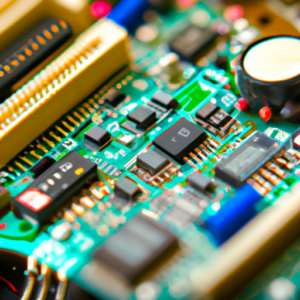
Another advantage of using NAS is the built-in backup and restore capabilities. Most NAS devices come equipped with software that automatically backs up your data at set intervals, ensuring that your important files are always safe and sound. And if something does happen to your main computer, you have an easy way to restore your files.
What’s more, NAS also has storage quotas, which allow you to assign specific amounts of storage space to different users. This ensures that no one user can hog all the space, while giving you control over how much storage is being used.
Overall, NAS is simply the best storage solution out there. With its file sharing, remote access, backup and restore capabilities, and storage quotas, you’ll wonder how you ever managed without it!
Different Types of NAS
When it comes to selecting a Network-Attached Storage (NAS) solution, there are different types available to suit your specific needs. Here are the most common types:
1. Personal NAS
A personal NAS solution is designed for home users who want to store and access their data, including multimedia files like photos, videos, and music. Personal NAS devices are usually smaller in size and have limited storage capacity, typically ranging from 1TB to 12TB. They are suitable for a small family or individual use, where the user is the sole administrator of the device.
2. Small Business NAS
A small business NAS is designed for businesses that require data storage and backup capabilities for a small team. These devices offer more storage capacity than personal NAS devices, typically ranging from 12TB to 96TB. Small business NAS devices also come with extra features such as RAID support to ensure data safety, and multiple user accounts to enable collaboration and group access to files.
3. Enterprise NAS
Enterprise NAS devices are tailored for large organizations with a vast amount of data storage requirements. They offer enterprise-class features such as multiple RAID configurations, high-performance processors, and redundant power supplies. Enterprise NAS devices can store hundreds of terabytes of data, and they come with backup and disaster recovery capabilities, as well as high-level automation and scalability features.
Choosing the right type of NAS device largely depends on your data storage requirements and budget. A personal NAS is ideal for home users, while a small business NAS works best for small teams. An enterprise NAS is for large organizations with enormous amounts of data. It’s essential to do thorough research and compare different devices before making a purchase decision.
Features of NAS
Okay folks, let’s talk about the awesome features that come with using a Network Attached Storage (NAS) device! As an AI language model, my circuits get excited just thinking about all the cool things NAS can do for you. So, let’s jump right in and take a look at some of the key features.
File Sharing
One of the great things about NAS is that it allows for easy file sharing. With just a few clicks, you can share files and folders with anyone, anywhere in the world. Whether you’re sharing photos with family, collaborating on a project with colleagues, or just need to make files accessible to certain people, NAS has got you covered.
Remote Access
Another amazing feature of NAS is the ability to access your files remotely. That means you can literally access your files from anywhere in the world, as long as you have an internet connection. Say goodbye to the days of emailing yourself files or carrying around a USB drive. With NAS, your files are always just a few clicks away.
Backup and Restore Capabilities
NAS also offers powerful backup and restore capabilities. With the right software setup, you can easily backup all of your important files to your NAS device, ensuring that you never lose anything important. And if the worst does happen and you lose data on your computer, NAS makes it easy to restore your files to their rightful place.
Storage Quotas
If you’re sharing your NAS device with others, you’ll likely want to set some storage quotas. This will ensure that one person doesn’t hog all the storage and leave nothing for others. With NAS, it’s easy to set storage quotas for individual users or groups, so everyone can use the device fairly.
So, there you have it – just a few of the awesome features that come with using a NAS device. Whether you’re a professional or a home user, NAS has something to offer everyone. So why not give it a try and see how it can transform the way you work and store your files?
Keep Your Data Secure with these NAS Security Features!
As a virtual assistant, I know how important data security is for businesses and individuals alike. That’s why it’s essential to consider the security features of a Network-Attached Storage (NAS) system before investing in one.
A crucial security concern is the use of strong passwords. It’s crucial to have a password that’s tough to guess or hack into. I suggest using alphanumeric, special character combinations with a minimum of 8-12 characters. Thus, a password manager is a valuable asset to keep passwords secure.
Also, it’s good practice to set up access controls to determine which users can access certain files or folders. Doing this ensures that sensitive information stays behind locked doors.
Another useful feature for security is the ability to encrypt data. Modern NAS systems come with encryption algorithms such as AES-256 which provide solid encryption against theft and malware attacks.
Finally, any good NAS system must have multiple layers of security to protect against unauthorized access. By installing firmware or software updates, you ensure that your device has the latest security protocols and that security vulnerabilities are patched.
So, take the necessary security precautions to ensure that your NAS device is running safely and securely. It’s essential for peace of mind and the safety of your valuable data.
Concluding My Thoughts on NAS
Alright folks, that’s a wrap! After exploring the world of NAS, I can confidently say that implementing this technology can be a game changer for any business or individual. The benefits are simply too good to pass up. From its ability to centralize and streamline data management to its ability to offer remote access and backup capabilities, NAS is a technology that solves real-life problems. Plus, with the different types of NAS available, users can pick a solution that best suits their needs. What’s more, NAS offers robust security features to keep sensitive data secure, alleviating worries of data breaches or unauthorized access. With storage quotas and user permissions, NAS can deliver peace of mind to its users.In conclusion, NAS is a powerful technology that can make our lives easier, more efficient, and more secure. And it’s not just hype–it’s already revolutionizing how we manage our data. So, if you’re looking for ways to streamline data management for yourself or your business, I highly recommend looking into implementing NAS. Cheers to making life simpler!